If you have a website, chances are that you have some variety of social plugin to encourage sharing your content on Twitter, Facebook, Digg, Reddit, and so on. While most social plugins seem to work just fine, some are more helpful that others. Lets take a look:
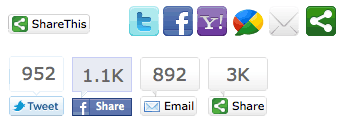 The SHAREThis widget is a very user friendly one to use. This button is a fully loaded widget that lets people share any content on the web with friends via email or text message. It involves no code, and will put share buttons at the bottom of each post. The best part is that these buttons will also appear on the homepage, so if people are too lazy to click on the post, they can share right from the main page. And it beats littering a blog template with a dozen buttons that appear on every story. Additionally if you want to share a story via Facebook, ShareThis can read in your Facebook contact list, so that addressing a message is a simple matter of selecting a user from a drop-down friends list. Users can also save ShareThis profiles, so that no matter where people are going on the internet, if the site uses ShareThis, their preferences and their address books copy over.
The SHAREThis widget is a very user friendly one to use. This button is a fully loaded widget that lets people share any content on the web with friends via email or text message. It involves no code, and will put share buttons at the bottom of each post. The best part is that these buttons will also appear on the homepage, so if people are too lazy to click on the post, they can share right from the main page. And it beats littering a blog template with a dozen buttons that appear on every story. Additionally if you want to share a story via Facebook, ShareThis can read in your Facebook contact list, so that addressing a message is a simple matter of selecting a user from a drop-down friends list. Users can also save ShareThis profiles, so that no matter where people are going on the internet, if the site uses ShareThis, their preferences and their address books copy over.
Beauty is simplicity with the Simple WordPress Stats Plugin. Its another easy way to show the popularity of your articles and has an emphasis on social media. It features a very fast interface and ease of access. You can connect more than one blog to this WordPress Stats, and then you are able to observe all blogs stats with a WordPress.com account. This allows you to highlight Google Page Rank, Alexa rank, number of posts, comments, trackbacks and more. It can be displayed anywhere on your Wordpress blog to show off to your visitors. If you don’t want the hassle of updating your “Advertise Here” page of your blog every few days with important statistics then this plugin will come in handy.
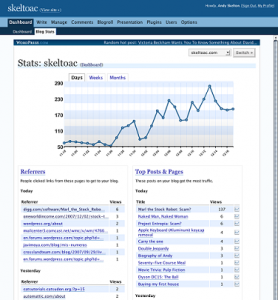
Lastly, a plugin that users are calling "the mother of all plugins" is Jetpack for Wordpress. It is extremely easy to install, setup and learn. Wordpress is used in a variety of ways and because of this Jetpack could not be easier to install and set up, considering how many different benefits it provides. The page lays out each of the Jetpack functions in an easy navigation style. WordPress users often find themselves needing plugins to enhance comments and make it easy for people to subscribe to posts or the entire blog. Jetpack takes care of it all. Reply or comment to a post, subscribe, and notifications are all available in one where previously, this would have taken 2-3 plugins minimum to achieve. Sharing is done extremely well too. Setting up social sharing buttons on a WordPress site isn’t always the easiest thing to do. It requires either a plugin, hard-coding them in yourself, or a theme that does it for you. Jetpack allows you to incorporate social sharing buttons about as easily as any plugin or theme I’ve seen. It also gives you little tools such as spelling and grammar help. Complex phrases, jargon, redundancy along with a lot more are things that Jetpack can look over. That’s a pretty robust feature, and everyone can use an extra layer of proofreading support before hitting publish.
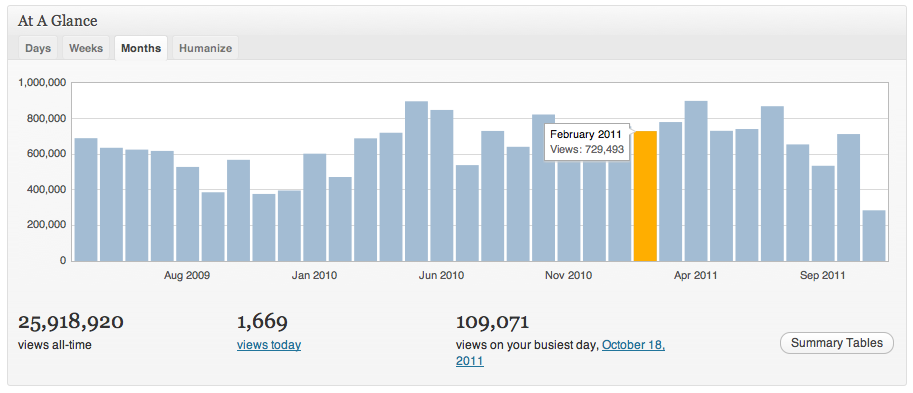
What are your preferred social plugins for Wordpress or Joomla? Let us know in the comments!