eCommerce in under 5 minutes!
With the Nice PayPal Button you get the most convenient & flexible way to add PayPal buttons to articles, modules, almost anywhere!
Whether you want to sell a few items or a lot of items, using the traditional PayPal “Buy Now” button, the PayPal Shopping Cart system, or collect donations, the Nice PayPal Button Plugin makes it easy to turn any Joomla! page into a point of sale. No need to monkey around with complicated ecommerce components, the Nice PayPal Button Plugin's implementation is quick, flexible and easy to use. Simply enter the Nice PayPal Button tag {nicepaypal:button type|price|item name}, e.g. {nicepaypal:buy|7.50|Joomla T-Shirt}, where you want your PayPal button to appear and start selling.
The Nice PayPal Button plugin now supports custom button graphic replacement. Check out the example below.
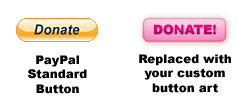
Supported Button Configurations
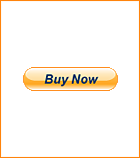

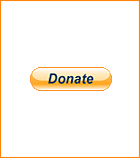

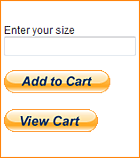

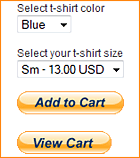
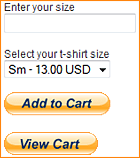
Features
- Joomla! 1.5, 1.6, 1.7, 2.5 & 3.0 compatible
- Compatible with K2
- Add buttons anywhere on a page where text can be placed, i.e, articles, modules, etc.
- 6 button types: Buy Now, Pay Now, Donation, Add to Cart & View Cart, Add to Cart only, and View Cart only
- Supports custom button graphic replacement.
- Integrated with PayPal Shopping Cart system
- Set a dollar amount or allow the payee enter it, great for payee specified donation amounts.
- Supports PayPal Merchant ID numbers
- Set different PayPal seller accounts for individual buttons
- Set the item name.
- Supports item numbers.
- Supports per item shipping amounts.
- Up to 9 product option fields available (PayPal's limit).
- Supports PayPal button text entry field.
- Supports PayPal button product options drop-down box.
- Support for PayPal button product options drop-down box with multiple prices.
- Support for default button size, large/small
- Support for PayPal window target, _self/_blank
- Supports 2nd shipping amount per each additional unit.
- Supports PayPal account based shipping calculations.
- Supports PayPal account based shipping using weight in lbs or kgs.
- Supports flat tax & tax rate (percentage based).
- Configurable options to aid in supporting VAT and GST tax.
- Set item quantity.
- Supports the specification of a unique return URL and cancel URL per button.
- Supports PayPal country codes.
- Sets PayPal payment page language.
- Supports all PayPal supported currency codes.
- Setting for PayPal button language
- Basic support for PayPal Hosted Buttons
- Test mode option, point to PayPal sandbox account.
- Language support.
- Included Admin Panel Translations English, Español, Français, Svenska, Deutsch, Pусский, Slovenski jezik and हिंदी.
Included Translations
- English
- Spanish
- French
- Swedish
- German
- Russian
- Hindi
Release Changes
Release version 2.90 Changes:
- Added CSS and layout options.
Release version 2.91 Changes:
- Added JSON response friendly tag replacement.
Release version 2.92 Changes:
- Joomla 3.0 compatible.
Release version 2.93 Changes:
- Added Slovenian translation.
Documentation
We have put together a nice write up documenting the Nice PayPal Button Plugin, you can find it here Nice PayPal Button Documentation.
License
All of our extension are released under the GNU GPLv2 license.
What does this mean to you? Well, a lot, here are just a few of the important tidbits.
- You may freely use the extension forever.
- You may freely use the extension on multiple websites.
- You may freely alter the extension's scripts.
Get 12 Months Of Downloads!
Get instant access to the Nice PayPal Button plugin for Joomla download page, where you can download the extension for a period of 12 months or up to 24 times, which ever comes first.
IMPORTANT: After your payment is complete, an automatic email will be sent to your PayPal account email address with instructions on how to access the download page. Additionally, if you are paying with an eCheck, your payment will take 3-5 days to process. After the eCheck processing period you will receive the automatic email with the download instructions.
