Getting started with the Constant Contact Sign-Up Module
1. First and foremost, This module requires that you have a Constant Contact account to function properly. If you do not have an account,
sign-up for a Constant Contact account now.
2. Download and install the Constant Contact Sign-Up Module on your Joomla! web site using Joomla's standard installation method.
3. Navigate through the admin panel to Extensions>>Module Manager. Find the Constant Contact Signup module in the list of available modules and click into it.
4. On the Constant Contact Module edit page, click the Enable Yes radio button to activate the module.
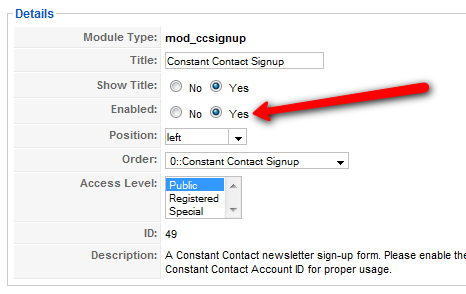
5. In the Parameters section enter your Constant Contact account id number.
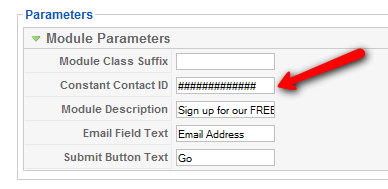
If you don't know your id number following these steps to retrieve it.
1. Login to your Constant Contact account.
2. Go to Contacts>>Grow My Contact List.
3. Click the Create a link.
4. Follow the on screen instructions. The various style selections and options are not important, keep clicking "next" until you get to the "Get HTML Code" box page.
5. When you get to the page with the actual HTML code on it, copy and paste the HTML into your favorite text editor (Notepad, gEdit, etc.).
6. In the HTML code find the line where name="m", see below. The value stored in this line is the account id. So, in our example below, 1234567891234 is the account id.
<input type="hidden" name="m" value="1234567891234">
7. Enter the retrieved account id number in your Constant Contact Signup Module parameters and the form will work.
6. Save your changes to the module and enjoy! You have successfully configured the Constant Contact Module.